


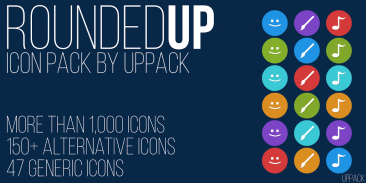



Rounded UP - icon pack

คำอธิบายของRounded UP - icon pack
Rounded UP icon pack is a free icon pack based on the flat, round icon style of the upcoming TouchWiz UI to be released with the S5.
<b><i>Please note:</i></b> RoundUP icon pack requires a <b>third-party launcher</b> or Unicon to be used. If you're a beginner I would recommend you start with Nova Launcher, https://bitly.com/novalauncher. Also, a tutorial: http://bit.ly/howtoicons
<b>Features:</b>
Over 800 default icons and 150+ alternatives (in the icon picker). I also added generic icons for certain categories of apps in case you can't find what you're looking for.
It's <i>free</i>! Why are you even reading this? Try it out yourself!
<b>Supported Launchers:</b>
Apex
Nova (Nova Launcher is a great place for beginners to start.)
Action
ADW
Lightning
Launchy (New!)
GO (Minus masking support)
SSLauncher
TouchWiz is not supported, but you can emulate it's style in other launchers.
<i>Supported, but not fully tested:</i> Smart Launcher (confirmed), Next Launcher (most likely good), and tons (dozens and dozens) more!
<b>FAQ:</b>
<b>How do I use icon packs?</b>
You can use my tutorial, or if you want more in-depth help, send me an email at uppackdev@gmail.com. How-to: http://bit.ly/howtoicons
<b>How do I submit new apps to be added?</b>
Honestly, I'm busy with school and don't have a lot of time or energy to spend on a free icon pack. However, if you want an icon added, buying one of my paid icon packs and emailing me couldn't hurt your odds.
<b>How do I best get in contact with UPpack?</b>
I respond to emails promptly (uppackdev@gmail.com), but you can also contact me through google+. My profile: https://plus.google.com/113460965096584746880/posts
UPpack now has a website- check it out here: http://uppack.us/
Enjoy! You can support me by going to my developer page and checking out other icon packs: https://play.google.com/store/apps/developer?id=UPpack
</div> <div jsname="WJz9Hc" style="display:none">โค้งมนขึ้นชุดไอคอนเป็นชุดไอคอนฟรีขึ้นอยู่กับแบนสไตล์ไอคอนรอบของการที่จะเกิดขึ้น TouchWiz UI ที่จะได้รับการปล่อยตัวด้วย S5
<hr width="98%" color="999999">
<b> <i> โปรดทราบ: Roundup ชุดไอคอนต้องปล่อยของบุคคลที่สาม <b> หรือ บริษัท ยูนิคอนที่จะใช้ หากคุณเริ่มต้นผมจะขอแนะนำให้คุณเริ่มต้นด้วยการเปิดโนวา, https://bitly.com/novalauncher นอกจากนี้การกวดวิชา: http://bit.ly/howtoicons
<hr width="98%" color="999999">
<b> คุณสมบัติ:
กว่า 800 ไอคอนเริ่มต้นและ 150 + ทางเลือก (ในตัวเลือกที่ไอคอน) ฉันยังเพิ่มไอคอนทั่วไปสำหรับบางประเภทของปพลิเคชันในกรณีที่คุณไม่สามารถหาสิ่งที่คุณกำลังมองหา
มัน <i> ฟรี ! ทำไมคุณแม้แต่การอ่านนี้ ลองด้วยตัวคุณเอง
<b> เรียกโปรแกรมที่รองรับ:
ปลาย
โนวา (โนวาเปิดเป็นสถานที่ที่ดีสำหรับการเริ่มต้นที่จะเริ่มต้น.)
การกระทำ
ADW
ฟ้าแลบ
Launchy (ใหม่!)
GO (สนับสนุนลบกำบัง)
SSLauncher
TouchWiz ไม่ได้รับการสนับสนุน แต่คุณสามารถเลียนแบบสไตล์มันในกลอื่น ๆ
<i> สนับสนุน แต่ไม่ได้ทดสอบอย่างเต็มที่: เปิดสมาร์ท (ยืนยัน) ถัดไปเปิด (น่าจะดี) และตัน (โหลและโหล) มากขึ้น!
<hr width="98%" color="999999">
<b> FAQ:
<b> ฉันจะใช้ชุดไอคอนอย่างไร
คุณสามารถใช้การกวดวิชาของฉันหรือถ้าคุณต้องการความช่วยเหลือเพิ่มเติมในเชิงลึกส่งอีเมลฉันที่ uppackdev@gmail.com วิธีการ: http://bit.ly/howtoicons
<b> ฉันจะส่งแอพพลิเคใหม่วิธีที่จะเพิ่ม
ตรงไปตรงมาผมยุ่งกับโรงเรียนและไม่ได้มีจำนวนมากของเวลาหรือพลังงานที่จะใช้ในการแพ็คที่ไอคอนฟรี แต่ถ้าคุณต้องการที่ไอคอนเพิ่มการซื้อหนึ่งของชุดไอคอนของฉันการชำระเงินและส่งอีเมลฉันไม่เจ็บราคาของคุณ
<b> วิธีที่ดีที่สุดที่ฉันได้รับในการติดต่อกับ UPpack
ฉันตอบสนองต่ออีเมลทันที (uppackdev@gmail.com) แต่คุณยังสามารถติดต่อเราได้ผ่าน google+ โปรไฟล์ของฉัน: https://plus.google.com/113460965096584746880/posts
UPpack ตอนนี้มีเว็บไซต์ตรวจสอบออกที่นี่: http://uppack.us/
<hr width="98%" color="999999">
สนุก! คุณสามารถสนับสนุนผมโดยไปที่หน้านักพัฒนาของฉันและการตรวจสอบจากชุดไอคอนอื่น ๆ https://play.google.com/store/apps/developer?id=UPpack
</b>
</b>
</b></b>
</i></b>
</i>
</b>
</b></i></b></div> <div class="show-more-end">



























